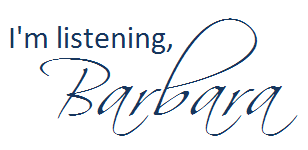Posted on September 23, 2008 by Barbara Nixon
 College assignments may be different than the ones you completed in high school. Here are several tips that may help you succeed in your assignments.
College assignments may be different than the ones you completed in high school. Here are several tips that may help you succeed in your assignments.
- Read the assignment thoroughly. Ensure that you understand what the instructor is looking for as a deliverable.
- Use standard English grammar and spelling. Though abbreviations and lack of capitalization or punctuation may be fine in text messages or Twitter, they are definitely not acceptable in other written assignments. Need help with grammar? Check out Grammar Girl’s Quick and Dirty Tips for Better Writing.
- Use spell check. Don’t rely on it exclusively, but do use it.
- If there’s a minimum or maximum word or page count, write enough, but not too much.
- Consider writing a draft of your assignment for your instructor to review prior to the deadline. (Yikes — check the second definition included in the deadline link.)
- Post or turn in your assignment by the deadline. Many instructors (including me) do not accept late work. (See some views on late work at the Chronicle of Higher Education’s website.)
- Thoroughly review your course syllabus. Many instructors include a weekly schedule of discussions and assignments. Don’t be surprised if when you ask when an assignment is due, your instructor replies, “You’ll find that in the syllabus.” Check WebCT Vista for due dates if they are not specified on the syllabus.
- When taking a quiz or test in WebCT Vista, make sure you are aware what the rules are for using materials to help you take the test, that you know how many tries you have, and how the final score is calculated. (In many of my classes, the quizzes are “open-everything,” at least two tries are allowed, and highest score counts. But that’s just me.)
- If your instructor specifies or indicates a preference for fonts and margins, use these when writing your assignment.
Hmmm . . . that’s only nine tips. What is one addition tip you could offer to complete this top ten list? Please comment with your suggestion.
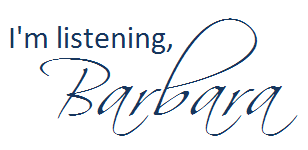
Photo Credit: “Success,” originally uploaded to Flickr by kevinthoule.
Filed under: assignment, success, tips | Tagged: grammar, homework, late, quiz, success, test, tips, twitter | 8 Comments »
Posted on September 9, 2008 by Barbara Nixon
 Our 48 Hours of Twitter assignment begins 5:00 on Wednesday, September 10, just after class, and will end at 5:00 on Friday afternoon. Your blog post about this experience is due before class on September 17.
Our 48 Hours of Twitter assignment begins 5:00 on Wednesday, September 10, just after class, and will end at 5:00 on Friday afternoon. Your blog post about this experience is due before class on September 17.
Setting Up Your Follower List
- Go to the Twitter Accounts subject in our Making Connections group in Facebook.
- Click on the Twitter URL for each person in our class. For example, my Twitter URL is
-
When the Twitter page loads, click the Follow button.
-
Repeat this process for each person in the class. (Note: Some people in class did not put “
http://” before their Twitter URLS, so you will need to copy and paste the address in your browser rather than click on a hyperlink.)
Using Twitter
-
Over the course of the next 48 hours, send at least six tweets (Twitter messages of 140 characters or less). Your tweets could concern something you’re doing or perhaps point others to something interesting or funny you read online. Maybe you could even pose a question that you’d like others to answer.
-
Also, respond to at least two of your classmates’ tweets. To respond, click on the arrow after a tweet. Or you can type the @ symbol followed immediately by a username (such as
@barbaranixon).

Additional Information
- Review my tips on how college students can use Twitter to their advantage.
- After the 48 hours is over, add a 250-word (minimum) post to your blog about the experience and what you got out of it. Be sure to include at least one way you might find value in continuing your account in Twitter. This blog post is due before class on September 17.
- There’s no requirement to maintain your Twitter account after this experiment is done; it will not affect your grade if you discontinue it. However, you might want to keep trying it for a while longer. I found it took me about a week to feel comfortable with it and really begin to learn its value.
- You can have your Twitter tweets automatically update your Facebook status, if you want. (This is not required.)
Questions? Just send me a DM (direct message) or an @ (reply) in Twitter!
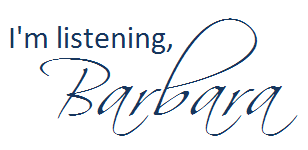
NOTE: Many thanks to Kaye Sweetser and Karen Russell for their ideas prompting this assignment.
Filed under: assignment | Tagged: social networking, twitter | 33 Comments »
Posted on September 9, 2008 by Barbara Nixon
 Twitter is a powerful tool for students and educators, when it’s used appropriately. Here are seven tips, plus one bonus, for college students beginning to use Twitter.
Twitter is a powerful tool for students and educators, when it’s used appropriately. Here are seven tips, plus one bonus, for college students beginning to use Twitter.
- Learn the language of Twitter using the Twitter Lexicon.
- Remember that your tweets are viewable by anyone with an Internet connection, unless you’ve protected them. They’re viewable in real time on the public timeline, through Twitter’s search function, and even through a Google search. Keep it clean. Avoid profanity.
- Use Twitter for sharing links to websites. If the URL is too long to fit with your message in 140 characters, use a URL-shortening service like TinyURL or POPrl.
- When you share a link to a website, let your followers (readers) know what the site is or why they might want to see it. For example, “Hmmm . . . I wonder if there’s any empirical evidence for this? http://poprl.com/00S No mattter. It still made me laugh.”
- Twitter works on a cell phone, too. You’ll first have to activate your cell phone to work with Twitter. Then, in the US, send a text message to 40404 to have it post to Twitter. You may even want to receive some of your friends/followers’ tweets on your cell phone. Be judicious about this, or you’ll soon be overwhelmed.
- Have a link to your blog posts automatically show up in Twitter using Twitterfeed.
- If your professors don’t share their cell phone numbers with you (and I usually don’t), you can still reach them quickly by sending a direct tweet to them. The way my phone and Twitter are set up, I receive direct tweets as quickly as text messages. (NOTE: This only works if your professor follows you on Twitter.)
And a bonus: Even though professors don’t ever tell you you should cheat, here’s a great little cheat sheet of Twitter codes, provided by Jason Theodor.

Questions about Twitter? Leave them as a comment below, or follow me on Twitter and send me an @ there!
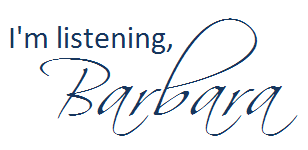
Filed under: tips | Tagged: college, social networking, twitter | 20 Comments »
Posted on September 5, 2008 by Barbara Nixon
 As the semester progresses in Making Connections: Facebook & Beyond, we’ll be investigating many different forms of social media. I will demo the sites for you in class, and then you will have short assignments to complete using the service providers.
As the semester progresses in Making Connections: Facebook & Beyond, we’ll be investigating many different forms of social media. I will demo the sites for you in class, and then you will have short assignments to complete using the service providers.
To get started, sign up for free accounts at the following sites. For quick and concise explanations of each of the services, see Common Craft’s “In Plain English” series.
A couple of notes:
- If you already have an account at one of the sites, there’s no need to obtain another one just for this class.
- If possible, use the same username for all the sites. I tend to use my real name as my username; if you are uncomfortable using your real name, feel free to use a professional-sounding username of your choice.
Please be sure to sign up for all the accounts by September 12.
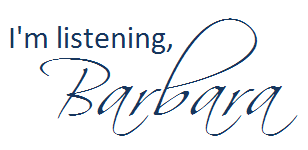
Photo Credit: http://thegoldguys.blogspot.com/
Filed under: social media | Tagged: blog, delicious, Facebook, flickr, google reader, in plain english, linkedin, microblogging, photo sharing, rss, social bookmarking, social media, social networking, twitter, utterz, wordpress | 2 Comments »
 College assignments may be different than the ones you completed in high school. Here are several tips that may help you succeed in your assignments.
College assignments may be different than the ones you completed in high school. Here are several tips that may help you succeed in your assignments.